What is notepad++ ?
Based on the powerful editing component Scintilla, Notepad++ is written in C++ and uses pure Win32 API and STL which ensures a higher execution speed and smaller program size. By optimizing as many routines as possible without losing user friendliness, Notepad++ is trying to reduce the world carbon dioxide emissions. When using less CPU power, the PC can throttle down and reduce power consumption, resulting in a greener environment.
What Notepad is used for ?
Microsoft Notepad is a word processing tool included with Windows and is installed by default under the Accessories program group. You can use it to create a log-type file that adds the current date and time each time the Notepad file is opened. This article describes how to create a log file with Notepad.
Related
Is Microsoft Notepad free ?
Notepad++ is a free (as in “free speech” and also as in “free beer”) source code editor and Notepad replacement that supports several languages. Running in the MS Windows environment, its use is governed by GPL License
Watch Video Tutorial
INSTALLING NOTEPAD++ (EDITOR)
Step 1:- Go to the following website: - http://notepad-plus-plus.org/download/v6.6.1.html
Step 2:- Click on ‘Notepad++ Installer’.
Step 3:- A ‘account user control’ window opens. Click ‘yes’.
Step 4:- Click ‘Ok’.


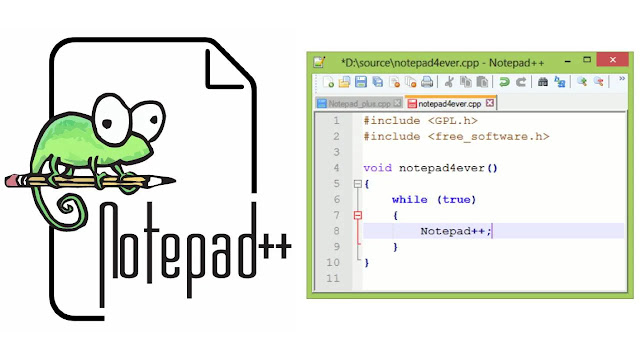












0 Comments
Please Share our blog if you like it